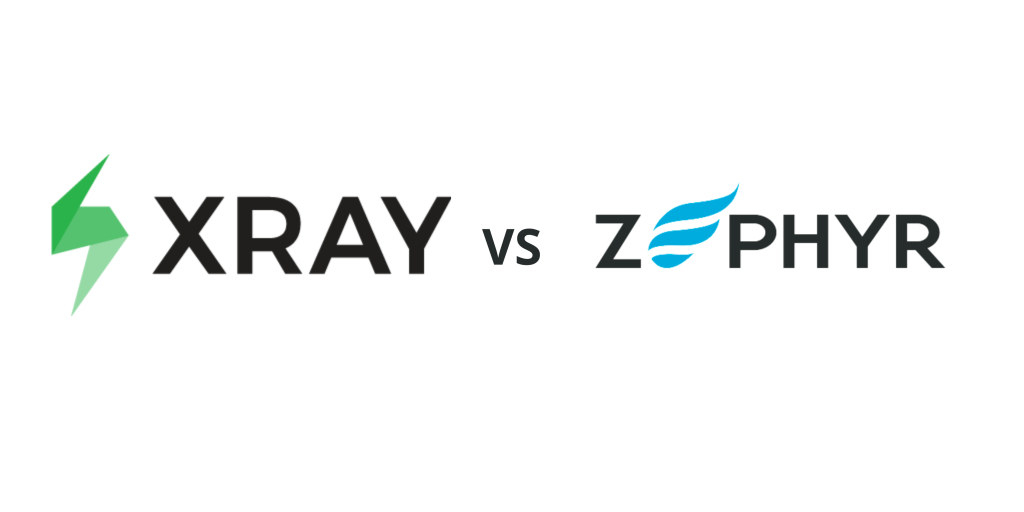
When teams embrace Jira for agile project tracking, the next logical step is to bring testing workflows under the same roof. Two market-leading add-ons—Xray and Zephyr—promise full-fledged test management without leaving the Atlassian ecosystem. But which plug-in is the strongest match for your backlog, your release cadence, and your budget? This article breaks down the tools feature-by-feature so you can make an informed decision.
Quick Comparison Table
| Capability | Xray for Jira | Zephyr Squad / Zephyr Scale |
|---|---|---|
| Test Issue Types | Custom Jira issue types for Test, Pre-Condition, Test Set, Test Execution, Test Plan | Custom Jira issue types for Test, Test Cycle, Execution; “Scale” adds advanced structuring |
| Organization Structure | Test Sets & Test Plans allow multi-level grouping | Folders or cycles; “Scale” offers hierarchy & re-use |
| Native Jira Feel | Deep workflow & permission integration | Embedded UI but separate project settings |
| Traceability Matrix | Built-in coverage reports linking stories → tests → executions → defects | Requirement coverage gadget; less granular than Xray |
| Automation / CI | REST & GraphQL APIs, Jenkins/Bamboo plugins, Cucumber JSON import | REST API, Jira automation rules, SmartBear automation hub (Scale) |
| BDD Support | Native Gherkin editor, Cucumber integrations | Gherkin text field; no native execution engine |
| Performance at Scale | Optimized database schema, clustered DC support | Squad for small–medium; Scale adds enterprise tuning |
| Pricing Model | User-tiered subscription; Data Center & Cloud parity | Two SKUs (Squad vs. Scale) with separate price ladders |
Test Management Features
Xray:
- Provides granular issue types allowing you to map test assets exactly to your SDLC.
- Reusable Pre-Conditions reduce duplication for environment set-up steps.
- Test Plans aggregate multiple executions, ideal for release testing.
Zephyr:
- “Squad” (formerly “Zephyr for Jira”) keeps things lightweight—perfect for teams that just need cycles and executions.
- “Scale” introduces advanced folder hierarchy, versioning, and parameterized tests for larger orgs.
- More intuitive for brand-new Jira users thanks to a simplified UI.
Integration and Jira-Native Experience
Xray feels like part of core Jira. Permissions, workflows, and custom fields leverage Jira’s existing administration screens. Zephyr embeds its own navigation panels and configuration pages; that separation can either be refreshing (cleaner test space) or disjointed (two admin areas) depending on preference.
Reporting and Traceability
Xray: Out-of-the-box cross-linked reports connect requirements, tests, executions, and defects, delivering a “single pane of glass” view. Its Traceability Matrix lets you filter by version, component, or label.
Zephyr: Coverage gadgets show which user stories are untested, but deeper end-to-end traceability often requires exporting to SmartBear’s analytics or building custom Jira filters.
Automation and BDD Support
Both apps integrate smoothly with CI/CD pipelines through REST APIs, but Xray’s built-in BDD editor and Cucumber JSON parser give it a head start for Gherkin fans. Zephyr can store Gherkin in a text field, yet relies on external runners to execute scenarios.
When you want to take automation further—executing suites hands-free and feeding results back into Jira—solutions like try xtestify for free step in: an AI-powered service that automatically runs your tests and can even pull them directly from Xray for effortless continuous validation.
Scalability and Performance
Xray has invested heavily in Data Center optimizations: asynchronous job queues, node-aware indexing, and off-peak report generation. Enterprise customers routinely manage hundreds of thousands of tests without noticeable slowdown.
Zephyr offers two flavors—Squad for small to mid-size teams and Scale for high-volume enterprises. While Scale introduces clustering support, some users report the need for careful JVM tuning to maintain performance under heavy load.
Strengths & Weaknesses at a Glance
- Xray Strengths: Deep traceability, native BDD, enterprise performance.
- Xray Weaknesses: Steeper learning curve; configuration complexity may intimidate smaller teams.
- Zephyr Strengths: Quick onboarding, straightforward UI, affordable entry tier.
- Zephyr Weaknesses: Limited BDD features, advanced reporting requires higher tier or add-ons.
Conclusion: How to Choose
If your organization needs robust traceability, first-class BDD, and is comfortable with advanced Jira administration, Xray is hard to beat. Agile shops prioritizing simplicity and rapid adoption may favor Zephyr Squad, while enterprises wanting Zephyr’s interface with bigger-scale horsepower can opt for Zephyr Scale.
Evaluate your priorities: depth of features vs. ease of use, CI/CD sophistication vs. cost of ownership. Run a proof-of-concept in a staging Jira project, import a representative test suite, and measure performance. Align your final choice with the skills of your QA engineers and the long-term automation roadmap of your dev organization.
